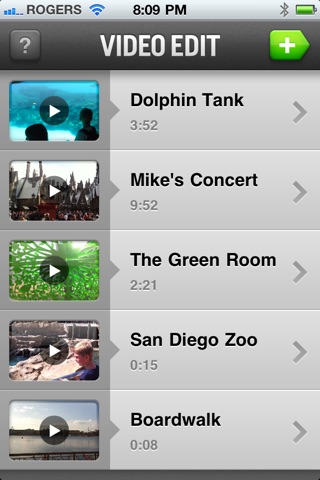
Video Edit app for iPhone and iPad
Developer: Video Edit
First release : 03 Aug 2010
App size: 12.61 Mb
Video Edit is the FASTEST way to edit and render videos on the iPhone, iPod Touch and iPad. Now with background uploading of movies to Facebook & YouTube!
A huge thank you goes out to all the educational institutions that are using Video Edit in their classrooms. Were humbled by your wonderful feedback and are happy to be contributing to education all around the world.
Note: There have been a handful of people upset that there is no sound when they import their videos into Video Edit. The way to get sound to return to your imported videos is to locate the Mute button on the side of your iPhone and turn it off. :)
Reviews:
**** NYTimes.com
"For a simpler and more straightforward video editing on iOS, I like Video Edit for its minimal design and easy-to-use interface"
**** Just Another iPhone Blog (Web Review)
"Video Edit is a slick little video editing utility that’s so quick and easy to use it might as well be part of the iPhone OS... It’s blazingly fast."
**** Insanely Great Mac (Video Review)
"A pretty cool app! VERY fast"
**** The Next Web - TNW (Web Review)
"Edit your video as fast as you can shoot it with Video Edit... Overall 4/5"
**** CompTalks - Top 5 Fun Video Apps (Web Review)
"Video Edit is a perfect app for those of you trying to edit a video in quick takes. The app is simple to use and offers very fast rendering compared to other apps out there."
**** AppScout (Web Review)
"Stupid-fast mobile video rendering. Not only can Video Edit trim, group, reorder and render mobile videos in half the time of its competitors, it can also publish videos directly to Facebook and YouTube."
**** AppAdvice (Web Review)
"The video rendering in this app is extremely fast, but that’s because that’s the purpose – quickly mash up some videos together to share. It does one thing and it does it very well."
**** Brenelz (Web Review):
"Designed specifically for speed and ease of use, the developers have removed extraneous features to emphasize the art of storytelling and enable the fastest possible rendering speed."
**** Amizadai (Online Review)
"Other apps may promise more but are less dependable and take ages to render. Video Edit has few select features but has become by far my go-to app for video trimming and merging."
-----
Our favorite apps do one thing extremely well and allow you to get on with your day (stock apps, weather apps, email, texting, etc.)
The philosophy behind Video Edit is that not everyone wants to spend hours editing, creating titles, transitions, and fades on their iPhone. In many cases you just want to shoot, trim, and stitch together a handful of entertaining clips to share online. Video Edit strips away the extraneous and helps you edit clips together quickly using the fastest rendering speed possible on the iPhone.
There is simply no other app on the iPhone today that will enable you to edit and render your videos as quickly at Video Edit. In side-by-side tests, Video Edit renders 10x faster than iMovie.
-----
To see a video of how simple Video Edit is to use and a list of Frequently Asked Questions (FAQs), go to:
http://videoeditapp.com
-----
NOTE: When Apple released iOS 5 they fixed a bunch of bugs that were present in their SDK. We strongly recommend upgrading to iOS 5 or greater to enjoy the best experience with Video Edit.
-----
Were convinced that the iPhone is the most convenient way to shoot videos of your family, your friends, your podcast, a concert, or spontaneous event. But a single video clip is often unpolished: its jerky in some areas, too long, or just isnt interesting.
The power of Video Edit is its simplicity to edit and stitch together a series of your BEST video moments and render them for sharing with the people that matter most. Weve spent over 12-months optimizing Video Edits rendering speed so you can create quick, professional videos in minutes.
We welcome your feedback, comments, and questions at [email protected]
---



